こんなことを書いています
- ANF を SMB 接続する際にいきなりエラーになります
- Microsoft Entra Domain Services の設定を行うユーザーにも注意
Architecture
アーキテクチャはこのような構成図になります。
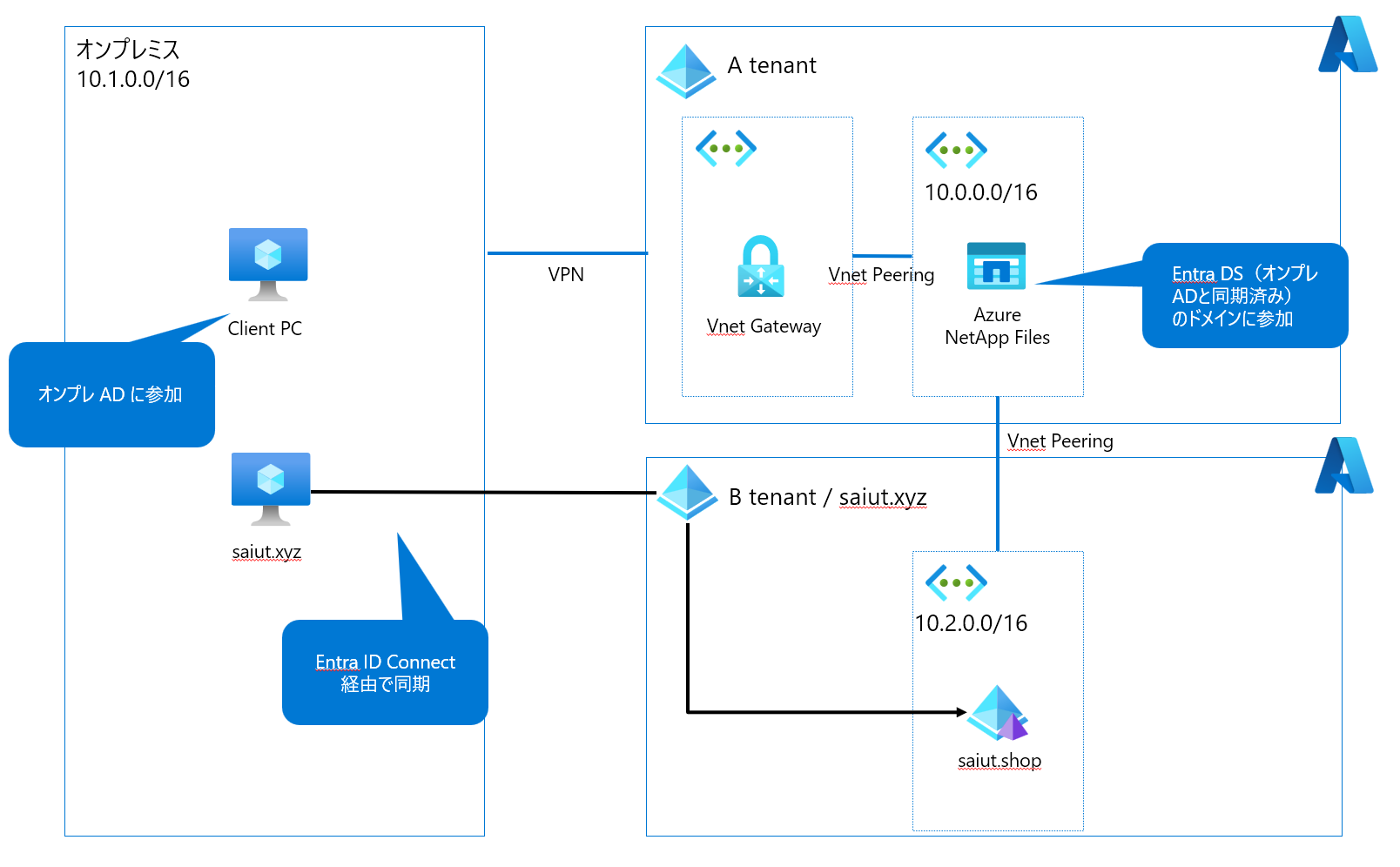
ANF のテナントと Entra Domain Services のテナントを分けていますが、深い意味はありません。 簡単に解説するとこのようなアーキテクチャです。
- オンプレミスを模倣した左側の PC は、オンプレ AD に所属
- クライアント PC は SMB プロトコルで Entra DS に参加している ANF をマウント
- オンプレミス AD は Entra ID Connect 経由で Entra ID に同期
- Entra ID に同期されたユーザーは Entra Domain Services に同期される
それぞれのサービスについては以下リンクを参照してください。
Microsoft Entra Domain Services
ハマったこと
Entra Domain Service は簡単にいうと「マネージドの Active Directory Domain Services」ですが、 マネージドなので ADDS とは異なる部分があります。 エンタープライズ管理者の特権がない、スキーマの拡張機能がないなど ADDS とは違う部分があるので、利用方法には注意が必要です。
比較についてはこちらをご確認ください。
ANF を SMB で利用したい場合には、ANF を ADDS に所属する必要があります。
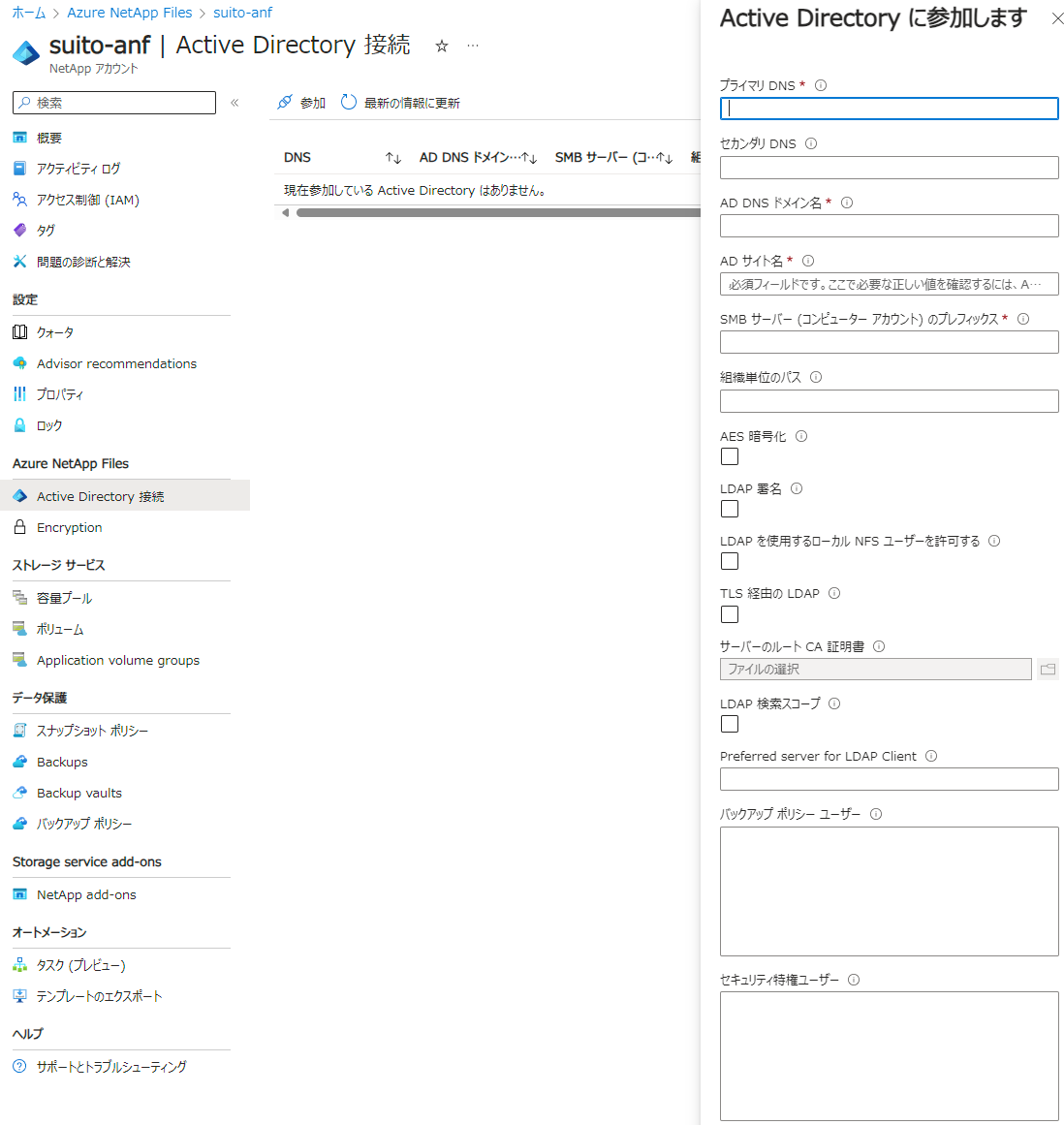
Azure NetApp Files の Active Directory 接続の作成と管理
その AD 接続を行った際に、Entra Domain Services ならではのハマったことがあったので、そちらを下記にいくつか記載します。
Entra Domain Service の ADDS/DNS を見たい場合は AAD DC Administrators に所属しているユーザーでログイン
そもそも ANF をマウントする前に、Entra Domain Services の ADDS/DNS 機能を設定するには、Azure ポータルなどからは出来ず、別途 Entra Domain Services に接続できる VM などを構築する必要があります。
その際、対象の VM にログインするユーザーは AAD DC Administrators に所属している必要があります。
Entra ID でユーザーを作成してあげるか、ADDS で同期されてきた Entra ID に出来たユーザーに対して、 AAD DC Administrators に所属させてあげましょう。
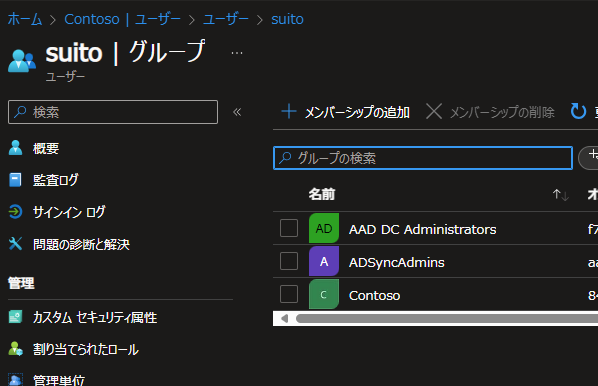
対象のユーザーで VM に対してログインし、 VM に ADDS のツールや DNS のツールをインストールして設定してあげましょう。 ちなみに DNS ツールを利用する際は、Entra ID に割り当てられた IP アドレスではなく、FQDN を利用しないといけないことに注意です。
PTR レコードを Entra DS 環境の DNS に入れる
ADDS 接続を作成し、SMB ボリュームを作成する際、以下のエラーが発生しました。
>Failed to create the Active Directory machine account \"SMB-ANF-VOL. Reason: LDAP Error: Local error occurred Details: Error: Machine account creation procedure failed. [nnn] Loaded the preliminary configuration. [nnn] Successfully connected to ip 10.x.x.x, port 88 using TCP [nnn] Successfully connected to ip 10.x.x.x, port 389 using [nnn] Entry for host-address: 10.x.x.x not found in the current source: FILES. Ignoring and trying next available source [nnn] Source: DNS unavailable. Entry for host-address:10.x.x.x found in any of the available sources\n*[nnn] FAILURE: Unable to SASL bind to LDAP server using GSSAPI: local error [nnn] Additional info: SASL(-1): generic failure: GSSAPI Error: Unspecified GSS failure. Minor code may provide more information (Cannot determine realm for numeric host address) [nnn] Unable to connect to LDAP (Active Directory) service on contoso.com (Error: Local error) [nnn] Unable to make a connection (LDAP (Active Directory):contosa.com, result: 7643.
これは、ANF を AD 接続する際は、 PTR レコードが必要なために発生するエラーです。 あくまで検証環境なので、ADDS 環境はユーザーを作成したりするぐらいで、あまりいじっていなかったのが1つ原因かもしれません。 このエラーが発生した際は、 Entra Domain Services の DNS に AD サーバーの PTR レコードを登録してあげましょう。
OU の指定が AADDC Computers
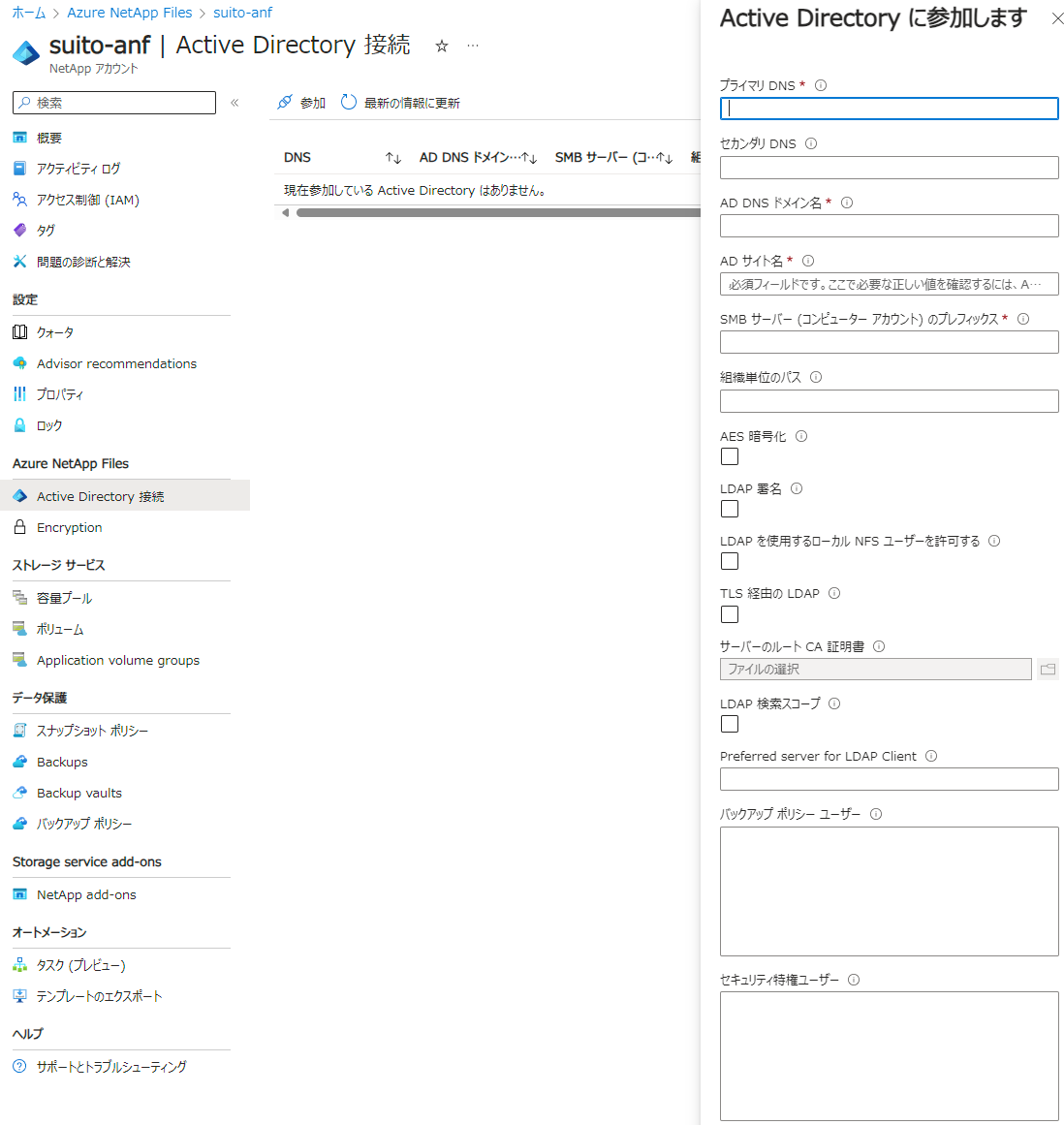
AD 接続設定時、「組織単位のパス」を入れます。 これは ANF 自体をどの OU に所属させるかという設定になります。 特に値を設定しない場合は CN=Computers を利用しますが、 Entra DS の場合は OU=AADDC Computers である必要があります。
エラーとしてはこんな感じに出てしまいます。
{
"code": "DeploymentFailed",
"message": "At least one resource deployment operation failed. Please list deployment operations for details. Please see https://aka.ms/DeployOperations for usage details.",
"details": [
{
"code": "InternalServerError",
"message": "Error when creating - Failed to create the Active Directory machine account \"SMBTESTAD-D9A2\". Reason: SecD Error: ou not found Details: Error: Machine account creation procedure failed\n [ 561] Loaded the preliminary configuration.\n [ 665] Successfully connected to ip 10.x.x.x, port 88 using TCP\n [ 1039] Successfully connected to ip 10.x.x.x, port 389 using TCP\n**[ 1147] FAILURE: Specifed OU 'OU=AADDC Com' does not exist in\n** contoso.com\n. "
}
]
}
AES 暗号化がされていない
Entra DS では、Kerberos RC4 暗号化が利用できますが、既定では無効化されています。 特に設定をしていない場合、ANF の AD 接続時にAES 暗号化にチェックを入れておく必要があります。 以下のようなエラーが発生します。
Failed to create the Active Directory machine account \"SMB-ANF-VOL\". Reason: Kerberos Error: KDC has no support for encryption type Details: Error: Machine account creation procedure failed [nnn]Loaded the preliminary configuration. [nnn]Successfully connected to ip 10.x.x.x, port 88 using TCP [nnn]FAILURE: Could not authenticate as 'contosa.com': KDC has no support for encryption type (KRB5KDC_ERR_ETYPE_NOSUPP)
まとめ
今まで紹介したことが特に設定していない Entra DS に対して ANF の AD 接続を行う際にハマったことです。
上記に関しては、 ANF 側で AD 接続を行ったときには出ないエラーで、ボリューム作成時に SMB プロトコルで接続する設定を入れたときに発生するエラーなので、すぐには気付かず、 ボリューム作成時に「あれ??」となるエラーになります。 なので、事前に上記のようなエラーとなりそうなものに対処してからボリューム接続に臨みましょう。